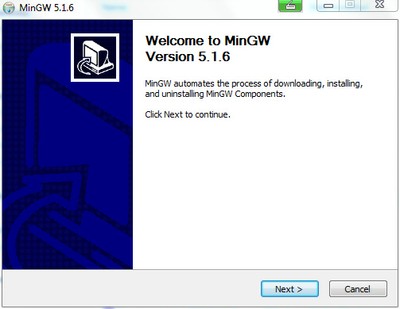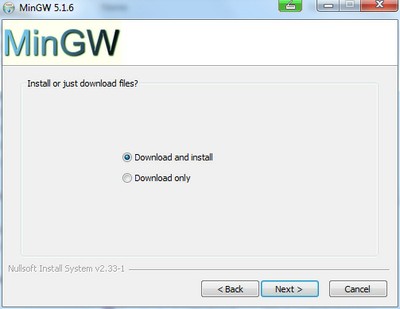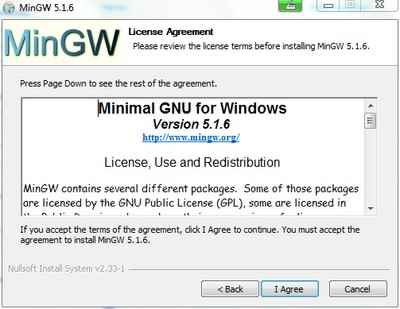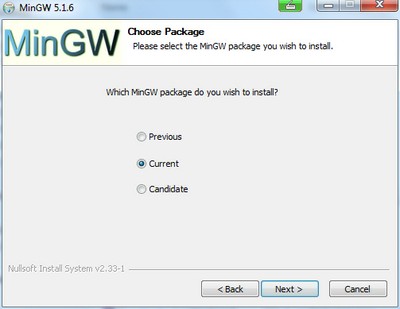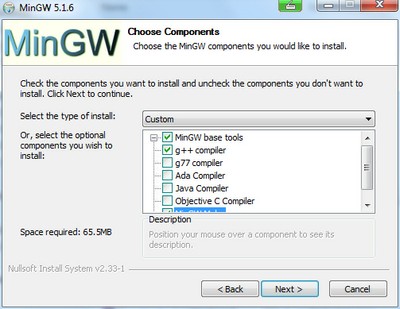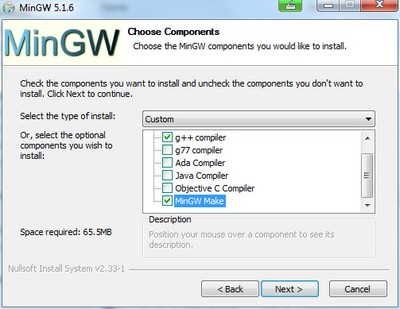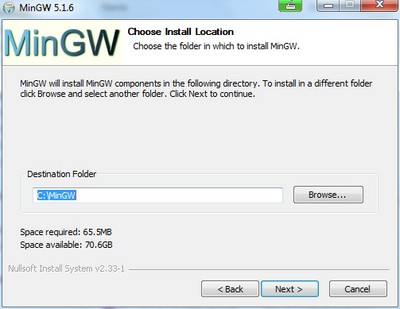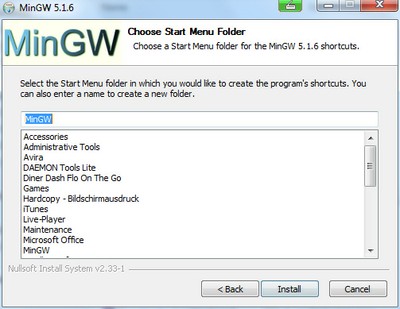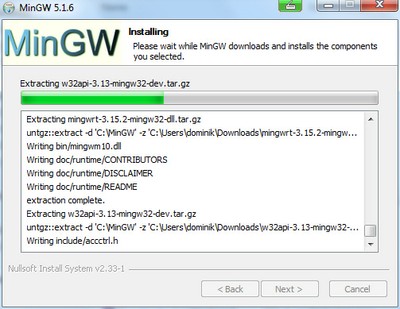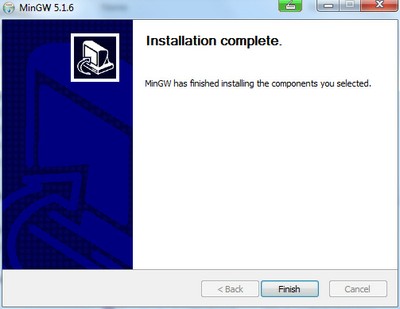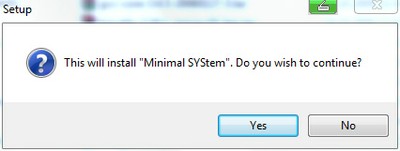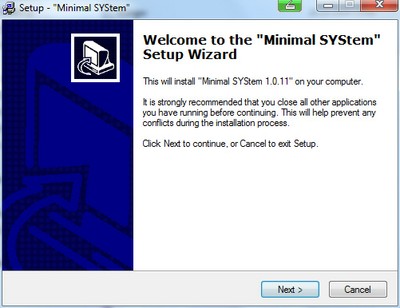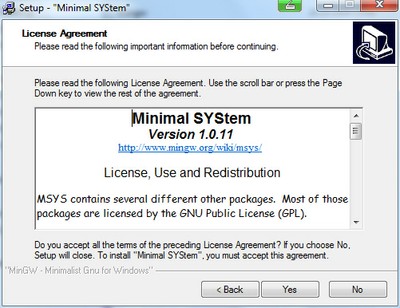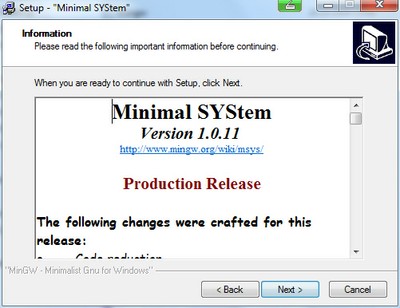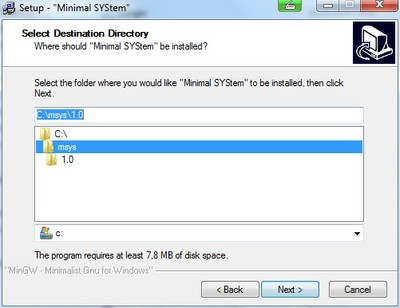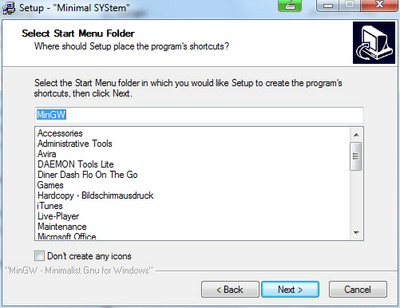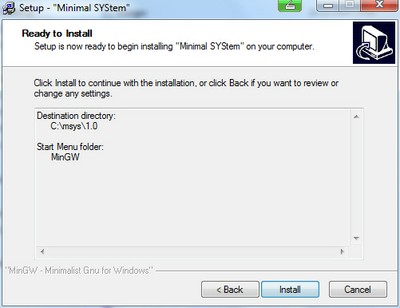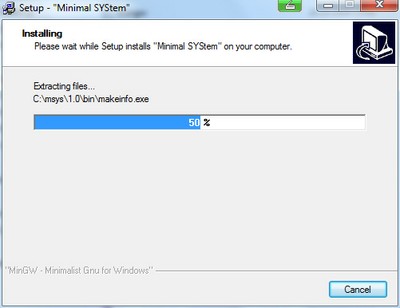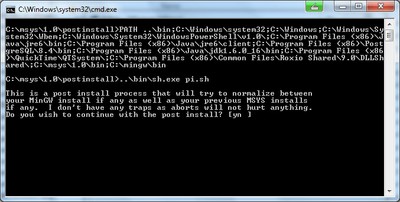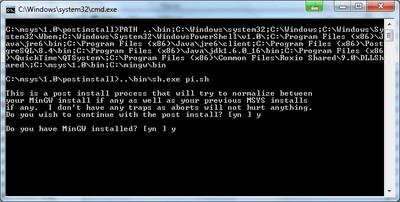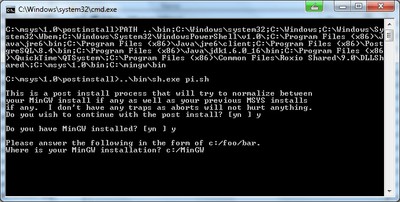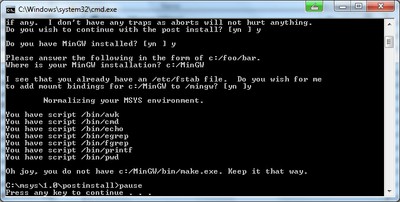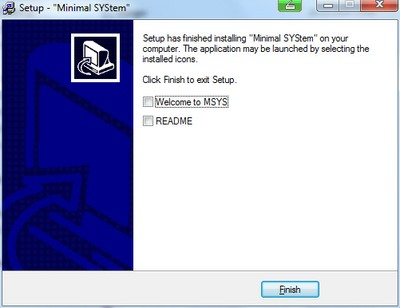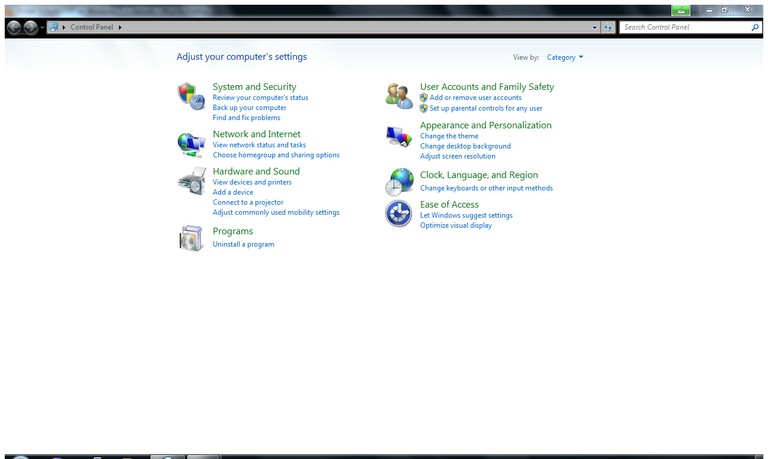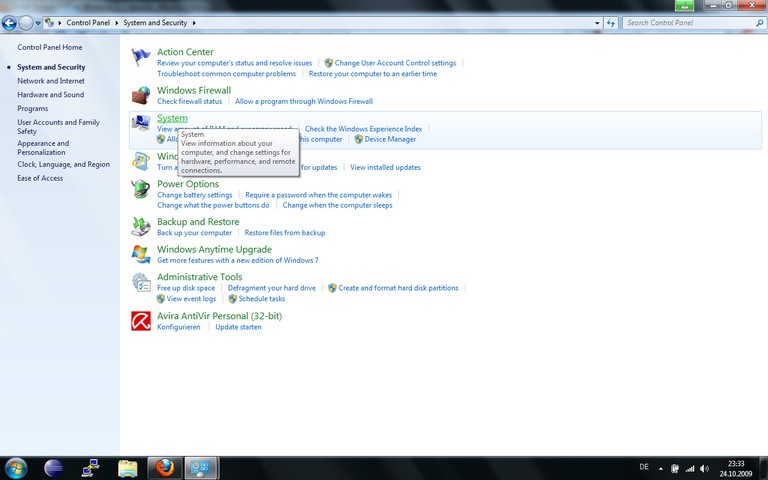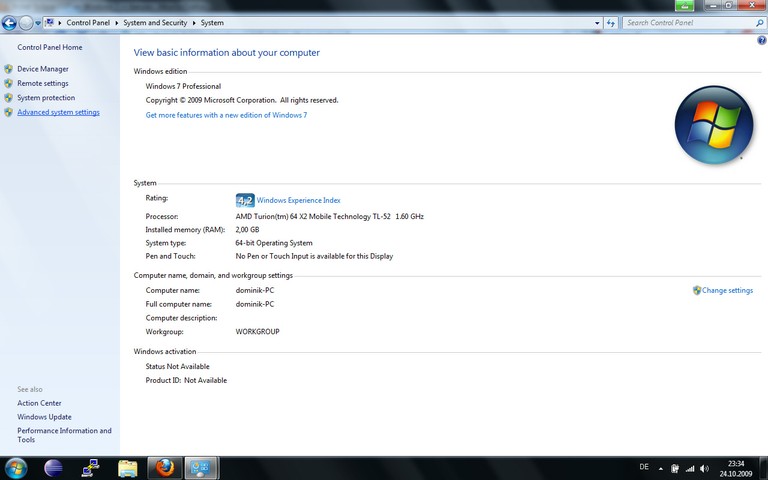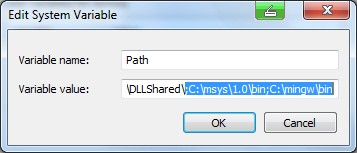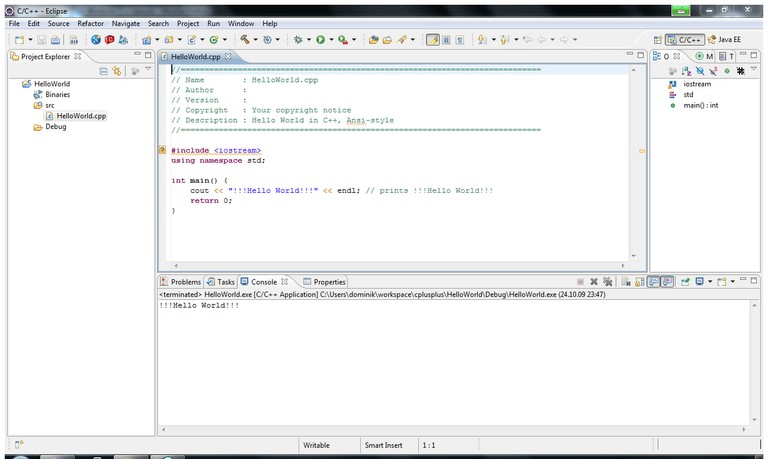Install Eclipse CDT on Windows 7
Posted on Tue 19 April 2011 in Development
How to install Eclipse CDT on Windows 7.
First of all we need a c++ compiler for Windows. The most popular c++ compiler is mingw. You can download it on the sourceforge project page.
We need 2 packages from this page.
First step is to install mingw.
Just follow the Wizzard step by step. If you want to add some additional features like other compilers choose them when asked. If not the default values should work as shown here step by step.
Select the following packages. This is just my selection. If you need some additional packages feel free to select them. But if you want to do only C++ this selection is enough.
Set correct system variables.
You need add some values to your system variables. If you never have done this just follow the process shown below.
Open your Contorl Panel:
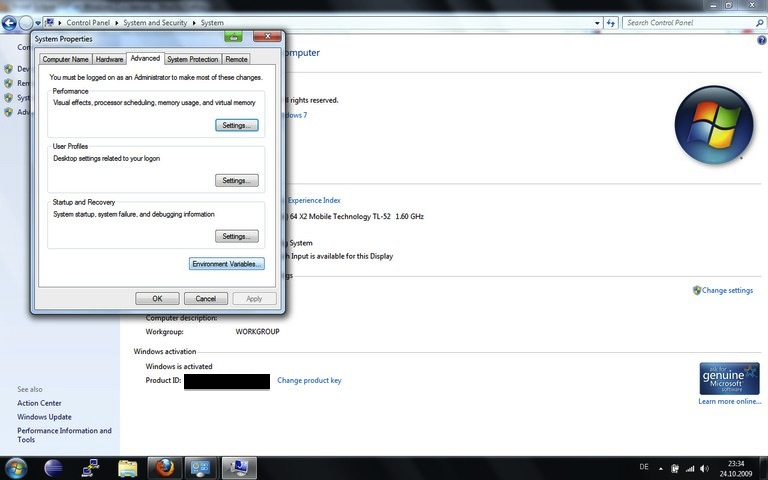
Scroll down and search for the Path variable and click edit.
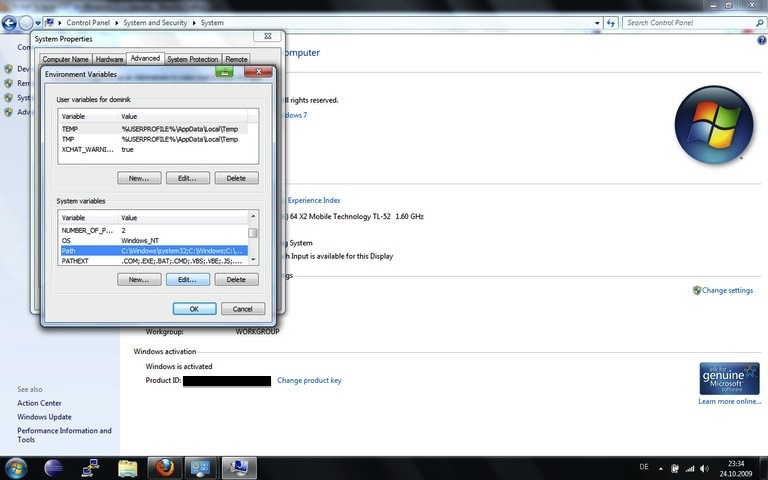
Edit the Path-Variable. Add the highlighted values: "C:\mysys\1.o\bin" and "C:\mingw\bin" separated by semicolons as shown in the next screenshot.
Now we are ready to start Eclipse. If you have Eclipse already in use you need only to install the CDT plugin. If you don't use Eclipse yet, dowload the CDT - Version from eclipse projekt page. Now start Eclipse and create a new C++ Hello World Projekt.