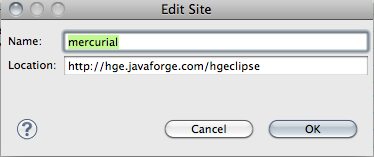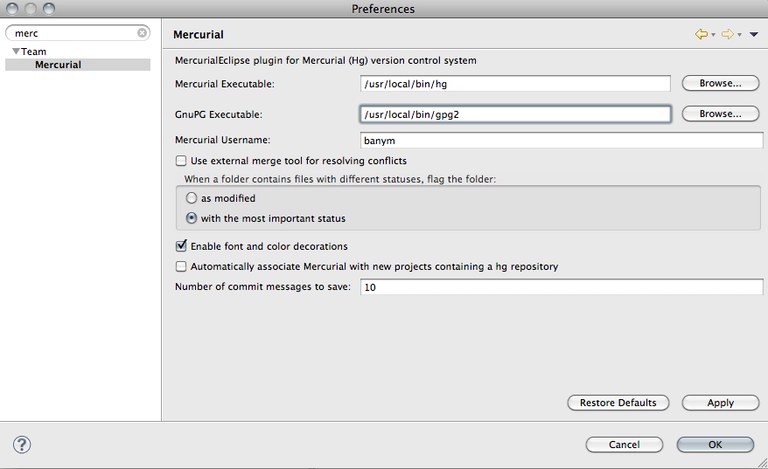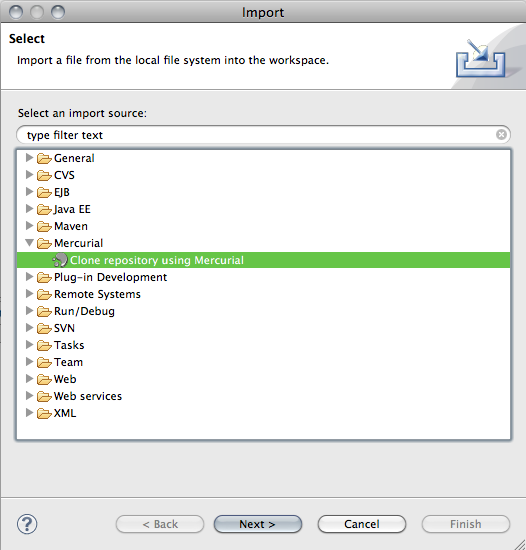Install Mercurial Plugin on Mac OS X and Eclipse
Posted on Tue 19 April 2011 in Development
This howto explains you howto install the HgEclipse plugin on MacOS X.
This howto explains you step by step how can install the Mercurial plugin for Eclipse on Mac OS X Systems.
Eclipse should be setup and running.
1. We install Mercurial on your system. You should have the newest Mercurial version for MacOS X. Download the package here.
2. Install this package follow the wizzard. If everything works you can verify the installation by execute following command in terminal:
hg --version
Output should look like this:
Mercurial Distributed SCM (version 1.4.1+20091201)
3. Install Mac GnuPGP on your system. Download the files here. Extract it and run the installer. After successful installation log out and login again.
- Start Eclipse and go to --> Help --> Install new Software --> Add
Link: http://hge.javaforge.com/hgeclipse
- Install needed package:
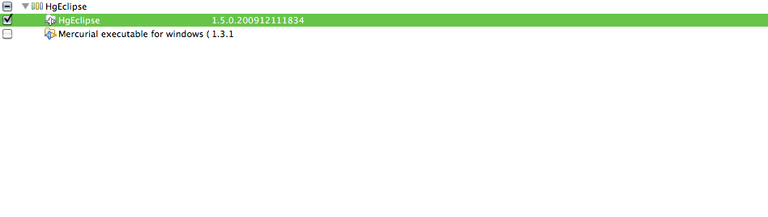 6. After installation you need to do configuration:
6. After installation you need to do configuration:
Now you should be able to use the plugin.
For example import: