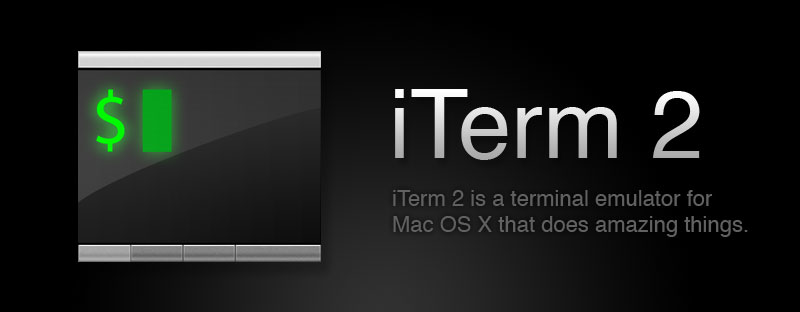iTerm2 a tool you must have
Posted on Thu 04 August 2011 in misc
I was using iTerm since I bought my Mac and was very happy with the tool. It is stable and worked well for me. It has nice features like full screen mode on Snow Leopard but after the update to Mac OS X 10.7 alias Lion the full screen mode didn't work anymore. I was looking at the SourceForge page of the iTerm project and saw it is not active anymore.
After some search through the Net i found that some more active guys have forked iTerm and named there project iTerm2. It is hosted on Github like the most projects I have reviewed the last time. They did a very nice job with there Lion integration and I hope they hold there speed and power in the future.
If you need a more comfortable Terminal application with features like:
- full screen mode
- drag and drop functionality which kicks asses
- pos1 and end key functionality to jump to first or last letter you typed by <fn> + <left/right arrow>
you should review iTerm2.
Btw. I was thinking how cool it would be if I could copy and paste using drag and drop out of my terminal and reviewed the code to get into it and implementing it maybe by myself ... but wow It was already implemented. It looks like it was implemented back in iTerm times but I never used the functionality but you should check it out it is awesome! Just holde <cmd> and for example drag a name of a file listed by ls to your finder, that's it.
Here you can find iTerm2 on Github: https://github.com/gnachman/iTerm2