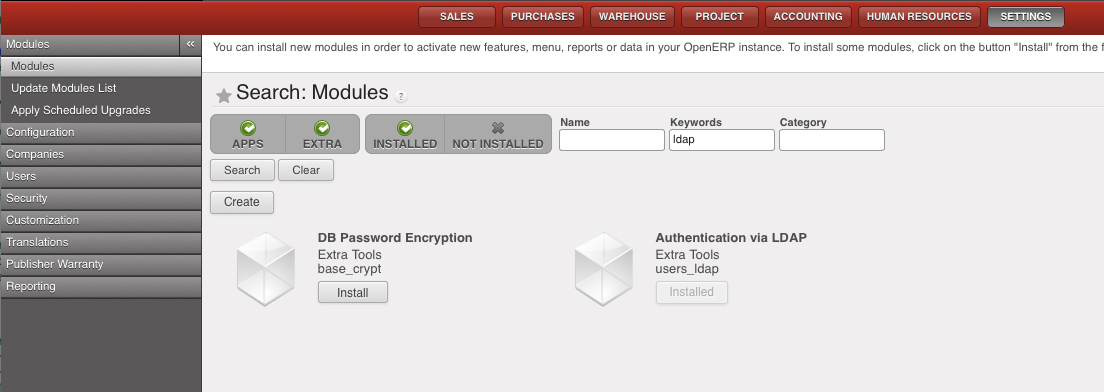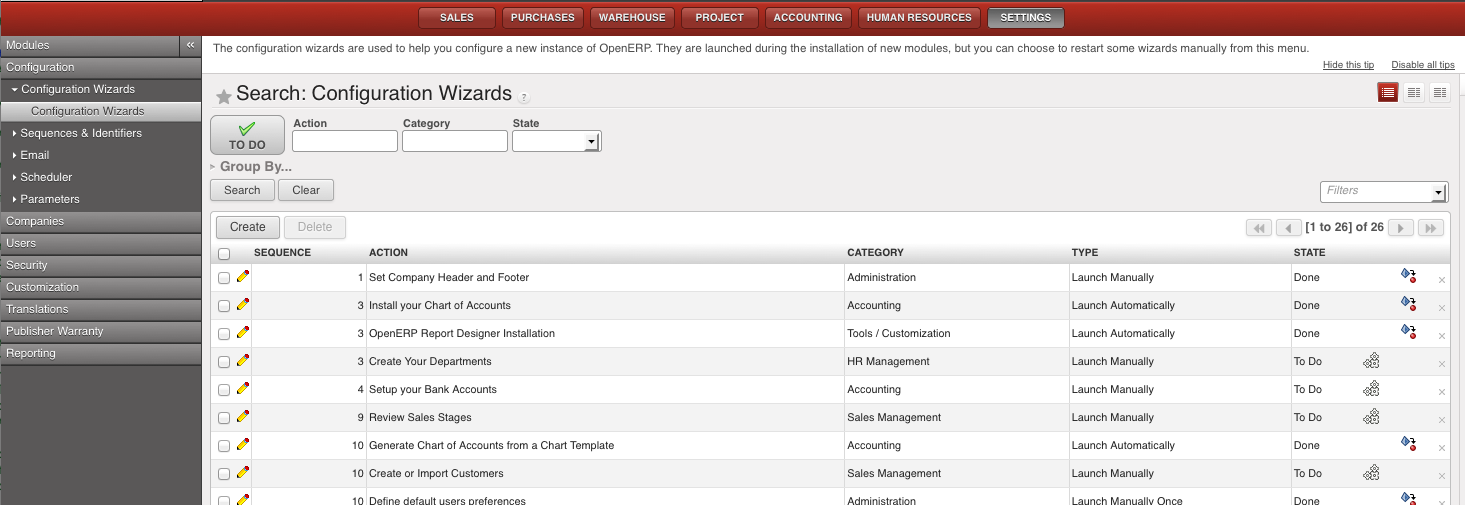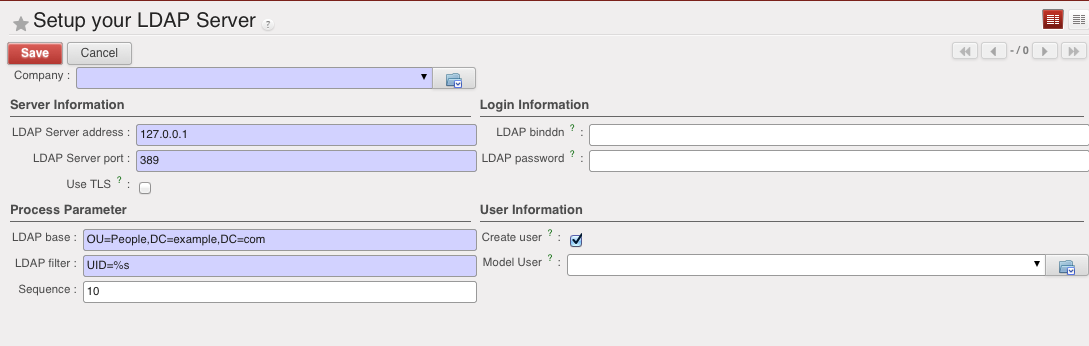Use LDAP for authentication with OpenERP
Posted on Fri 22 June 2012 in OpenERP
Install LDAP authentication module:
You need to install the module for authentication. It's quite as easy as every installation in OpenERP. I am using OpenERP 6 an the module was available.
Navigate to: Settings-> Modules -> Enable all the Buttons to search for extra packages, too like shown in the screenshot and search for ldap.
Install the module and navigate to the configuration wizards:
Configure the LDAP authentication module:
Choose the "Setup you LDAP Server" Wizard from the list and run it:
Fill in the values for you LDAP directory. If you using Active Directory the filter rule maybe should look something like this: sAMAccountName=%s
I am using the 389 Directory Server which is using the UID as username.
Now you should be able to login with your ldap credentials.